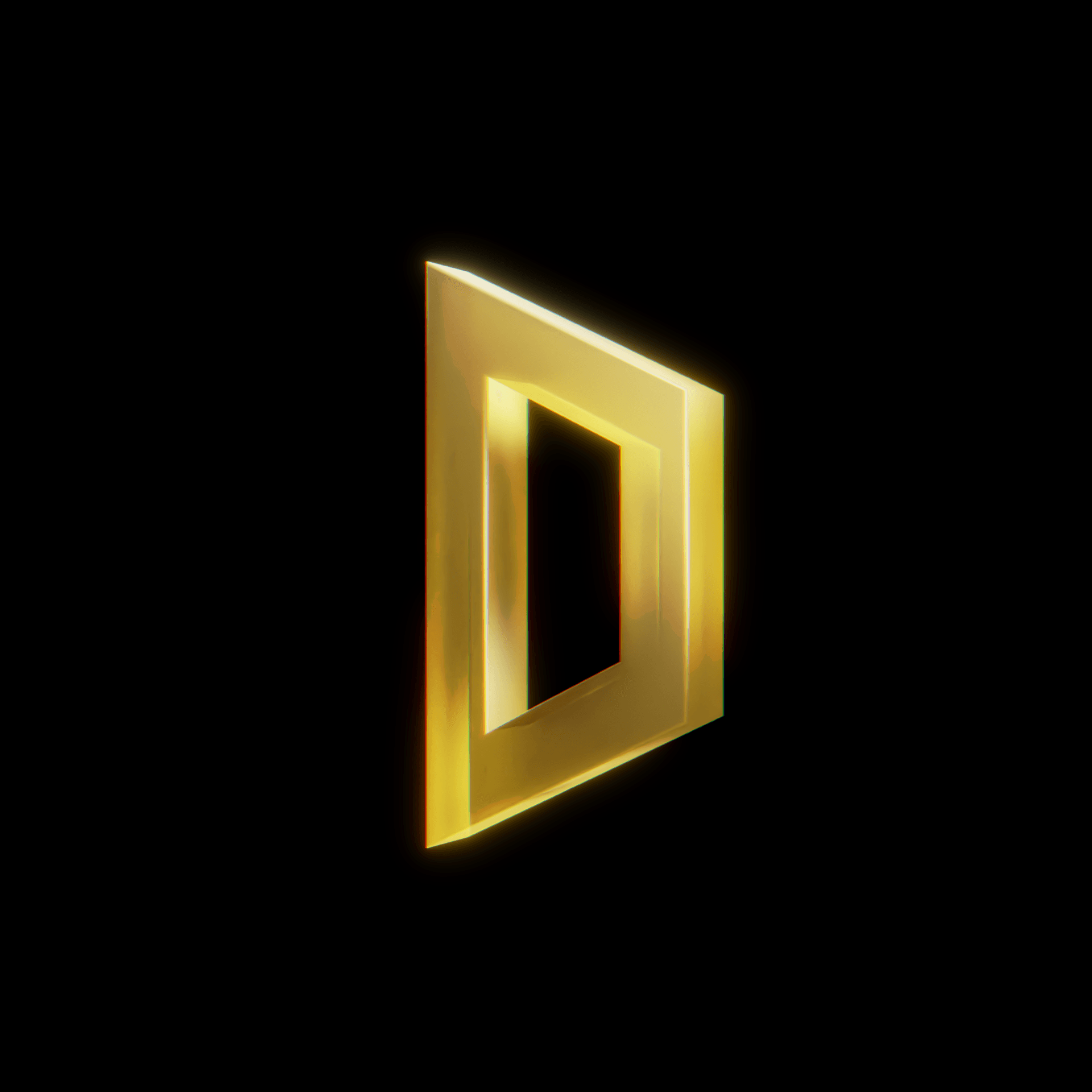Dagora Launchpad #1: All about Pyra Aliens

What is the story behind Pyra Aliens NFT collection?
Pyra Aliens NFT Collection is built by Pyra Research which is a Vietnamese NFT-centric community established in 2021. The team consists of 7 dedicated members, including Yo Yo and Johun are co-founders.
As the core value of Pyra Research is its community, the team wants to distribute all the value of NFTs to Aliens who hold Pyra Aliens NFT. So, everyone in the Pyra land has a unique role system such as Alien Bloodline, Royal Aliens, or Baby Aliens, etc. And with the active and hyper-engaged community, the team wants to:
- Becoming top 1 a PFP collection in Vietnam built by the Vietnamese people with the Vietnamese spirit. They are eager to spread Vietnamese culture to the world.
- Building the brand incubator, personal brand, business brand and building a global NFT hub.
- Building the IP Application: Connect web3 and web2 industry through the IP Application.
What can you do as an Alien in Pyra land?
According to the latest AMA with Dagora, the team will strongly focus on building and crafting the Pyra’s triangle to meet the team’s vision:
- Art: Aliens world with a wonderful story behind
- Community: Vietnamese community → Global community → Local communities
- Utility: Identity, Alpha, Community benefits, Career building,…
Thus, being a Alien in Pyra land brings in variety of perks:
Identity
- Become an alien and develop a distinct identity in Pyra land. This allows Aliens to learn about alien cultures, find a true home, and share the love
Alpha news
- Unlock alpha stuff (Proof of concept done through alpha stuff channels)
- Participate in potential WL NFT projects giveaway (Proof of concept done through Pyra Subber https://www.subber.xyz/pyraresearch & Pyra Alpha Bot https://www.alphabot.app/)
- Whitelist for future NFT projects developed by Pyra Research
Community benefits
- Governance on specific issues
- Revenue sharing from Pyra Aliens earning
- Benefits from partners of Pyra
Career building
- Join Pyra’s network which helps members in orienting long-term web3 career
- Access Pyra’s job board
The built-in road map ahead
Based on the project’s information, Pyra Research has broken down the one-year roadmap for Pyra Aliens:
Q2/2023
- Develop and optimize the Alpha Stuff & Research Zone
- Build culture, religion and belief in Pyra Aliens
- Launch Pyra Alliance program
- Launch Pyra Sub-DAO program
- Bring the benefit of Pyra’s partner back to holders
Q3/2023
- Expand Pyra’s team
- Launch Pyra’s job board
- Launch UFO product
- Launch holder-oriented products
Q4/2023
- Launch NFT hub
- IP Application
Pyra Aliens NFT Sale on Dagora
NFT Minting Schedule
Please note that both Whitelist round and Public round will have the same unlock time, which means those who have whitelists will receive the NFTs simultaneously with those who join the public mint. This rule is set to avoid speculation on the NFTs.
Guide to mint the Pyra Aliens on Dagora Launchpad
Preparation for the mint
To mint the Pyra Aliens NFT, you are required to have 3 things:
- Coin98 Super App or Coin98 Wallet on your browser extension
- MATIC token on the Polygon chain to pay the gas fee
- C98 token on the Polygon chain to buy the NFTs
For the Coin98 Super App or Coin98 Extension, please install it here:
- Extension: https://chrome.coin98.com
- iOS: https://ios.coin98.com
- Android: https://android.coin98.com
Moving to the next part, you can import your passphrase to Coin98 Wallet or you can create the new one by following these steps:
Step 1: Open Coin98 Extension → Click Create Wallet;
Step 2: Click on the Text Password; then click OK and type your wallet’s password before clicking on Setup Password
Step 3: Choose your favorite blockchains → clicking on Confirm
It is recommended that you create a Multi-chain wallet. So, select Multi-Chain to name your wallet.
Step 4: Our engine will generate Passphrase (12 words). Please pay attention to every word and make sure you back up the Passphrase correctly and in a safe place.
- Re-enter your Passphrase into the reconfirmation box.
- Read the warnings carefully, then select three checkboxes to confirm your awareness of the risks when losing keys.
- Click Create Wallet to complete.
Step 5: You must have C98 token to be able to buy the NFT
- At this step, you can bridge the C98 token on other chains (BEP-20, ERC-20,) to Polygon, using SpaceGate. Please noted that you will need MATIC token on Polygon chain (by transferring MATIC token from CEXs or other wallet to the wallet used for buying NFT) to pay the gas fee
You can use this link to access the SpaceGate website: https://spacegate.coin98.com/
This guide will use https://spacegate.coin98.com/ as an example
Step 6: Access https://spacegate.coin98.com/ and connect your Coin98 Wallet
Step 7: Choose C98 token, blockchains you want to bridge to Polygon & corresponding wallets.
Step 9: Input (or scroll) the amount of C98 you want to bridge. Then, click Convert.
Step 10: After that, there will be Confirm, you need to select Done to execute your order. Your preparation for NFT minting on Dagora is done.
How to join Dagora Launchpad
Step 1: Now you have C98 tokens on Polygon. Find the Launchpad section at Dagora NFT Marketplace on the Browser tab of Coin98 Super App or join this link: https://dagora.xyz/launchpad and connect your wallet.
Step 2: Choose the Polygon chain by touching the blockchain icon on the down right corner on Coin98 Super App or clicking on the blockchain icon on the top right corner of Dagora website. Then choose your wallet address.
Step 3: Join the Launchpad and mint the NFT by clicking on the Join the Launchpad button. Then click on Mint Now
Step 4: Adjust the Gwei and click Confirm to mint the NFT.
Step 5: Confirm the Transaction. Done! Your NFT will be in your wallet after the Unlock Time.